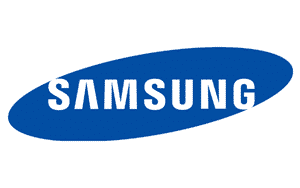
On this page, you can find the official link to download Samsung Galaxy Core GT-I8262 Stock Firmware ROM (flash file) from GoogleDrive. Firmware contains Flash File Only.
Samsung Galaxy Core GT-I8262 Firmware
File Name: I8262XXBNJ1_I8262ODDNJ1_INS.zip
Country: India
File Size: 817 MB
Android Version: 4.1.2
Flash Tool: Odin Download Tool
How to Flash (install): Follow Tutorial
Country: India
File Size: 817 MB
Android Version: 4.1.2
Flash Tool: Odin Download Tool
How to Flash (install): Follow Tutorial
How to Flash or Install Firmware (ROM)
- Download and extract the Samsung GT-I8262 stock firmware package on the computer.
- After extracting the package, you will be able to get the Firmware File, Flash Tool, Driver, and How-to Flash Guide.
- Install the provided USB Driver on the computer (if the USB Driver is already installed, then SKIP this step).
- Follow the How-to Flash Manual to Flash or install the Firmware on your Samsung GT-I8262 device.
Readme Once:
[*] Flash Tool: If you wish to download the latest version of Odin Download Tool, then head over to Odin Download Tool page.
[*] Take a Backup: If you are going to flash or install the above Firmware on the Samsung GT-I8262 device, then take a backup of everything because your data will be deleted or removed post flashing or installing the Firmware.
[*] We have scanned the above firmware (ROM) package against viruses/malware using Norton AntiVirus Plus. You can also use Malwarebytes to scan your computer against viruses/malware.